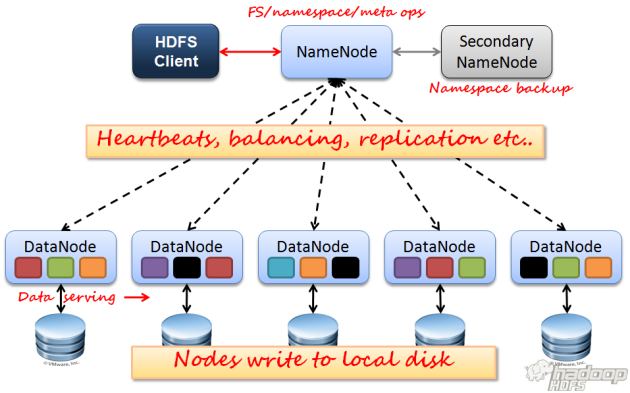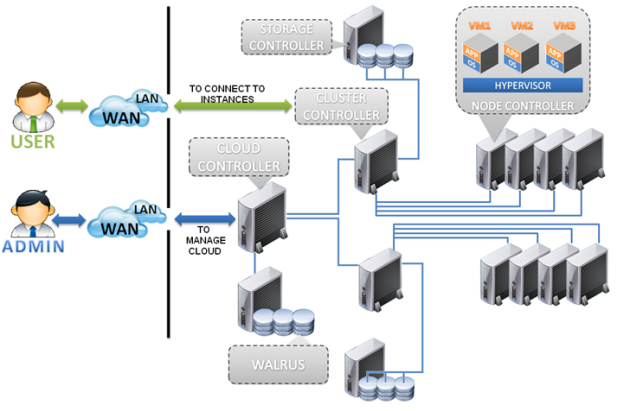HDFS Architecture
HDFS is a block-structured file system: individual files are broken into blocks of a fixed size. These blocks are stored across a cluster of one or more machines with data storage capacity. Individual machines in the cluster are referred to as DataNodes. A file can be made of several blocks, and they are not necessarily stored on the same machine; the target machines which hold each block are chosen randomly on a block-by-block basis. Thus access to a file may require the cooperation of multiple machines, but supports file sizes far larger than a single-machine DFS; individual files can require more space than a single hard drive could hold.
If several machines must be involved in the serving of a file, then a file could be rendered unavailable by the loss of any one of those machines. HDFS combats this problem by replicating each block across a number of machines (3, by default).
Most block-structured file systems use a block size on the order of 4 or 8 KB. By contrast, the default block size in HDFS is 64MB — orders of magnitude larger. This allows HDFS to decrease the amount of metadata storage required per file (the list of blocks per file will be smaller as the size of individual blocks increases).
Furthermore, it allows for fast streaming reads of data, by keeping large amounts of data sequentially laid out on the disk. The consequence of this decision is that HDFS expects to have very large files, and expects them to be read sequentially. Unlike a file system such as NTFS or EXT, which see many very small files, HDFS expects to store a modest number of very large files: hundreds of megabytes, or gigabytes each. After all, a 100 MB file is not even two full blocks. Files on your computer may also frequently be accessed “randomly,” with applications cherry-picking small amounts of information from several different locations in a file which are not sequentially laid out. By contrast, HDFS expects to read a block start-to-finish for a program.
This makes it particularly useful to the MapReduce style of programming described in Module 4. That having been said, attempting to use HDFS as a general-purpose distributed file system for a diverse set of applications will be suboptimal.
Because HDFS stores files as a set of large blocks across several machines, these files are not part of the ordinary file system. Typing ls on a machine running a DataNode daemon will display the contents of the ordinary Linux file system being used to host the Hadoop services — but it will not include any of the files stored inside the HDFS. This is because HDFS runs in a separate namespace, isolated from the contents of your local files. The files inside HDFS (or more accurately: the blocks that make them up) are stored in a particular directory managed by the DataNode service, but the files will named only with block ids. You cannot interact with HDFS-stored files using ordinary Linux file modification tools (e.g., ls, cp, mv, etc). However, HDFS does come with its own utilities for file management, which act very similar to these familiar tools. A later section in this tutorial will introduce you to these commands and their operation.
It is important for this file system to store its metadata reliably. Furthermore, while the file data is accessed in a write once and read many model, the metadata structures (e.g., the names of files and directories) can be modified by a large number of clients concurrently. It is important that this information is never desynchronized. Therefore, it is all handled by a single machine, called the NameNode. The NameNode stores all the metadata for the file system. Because of the relatively low amount of metadata per file (it only tracks file names, permissions, and the locations of each block of each file), all of this information can be stored in the main memory of the NameNode machine, allowing fast access to the metadata.
To open a file, a client contacts the NameNode and retrieves a list of locations for the blocks that comprise the file. These locations identify the DataNodes which hold each block. Clients then read file data directly from the DataNode servers, possibly in parallel. The NameNode is not directly involved in this bulk data transfer, keeping its overhead to a minimum.
Of course, NameNode information must be preserved even if the NameNode machine fails; there are multiple redundant systems that allow the NameNode to preserve the file system’s metadata even if the NameNode itself crashes irrecoverably. NameNode failure is more severe for the cluster than DataNode failure. While individual DataNodes may crash and the entire cluster will continue to operate, the loss of the NameNode will render the cluster inaccessible until it is manually restored. Fortunately, as the NameNode’s involvement is relatively minimal, the odds of it failing are considerably lower than the odds of an arbitrary DataNode failing at any given point in time.